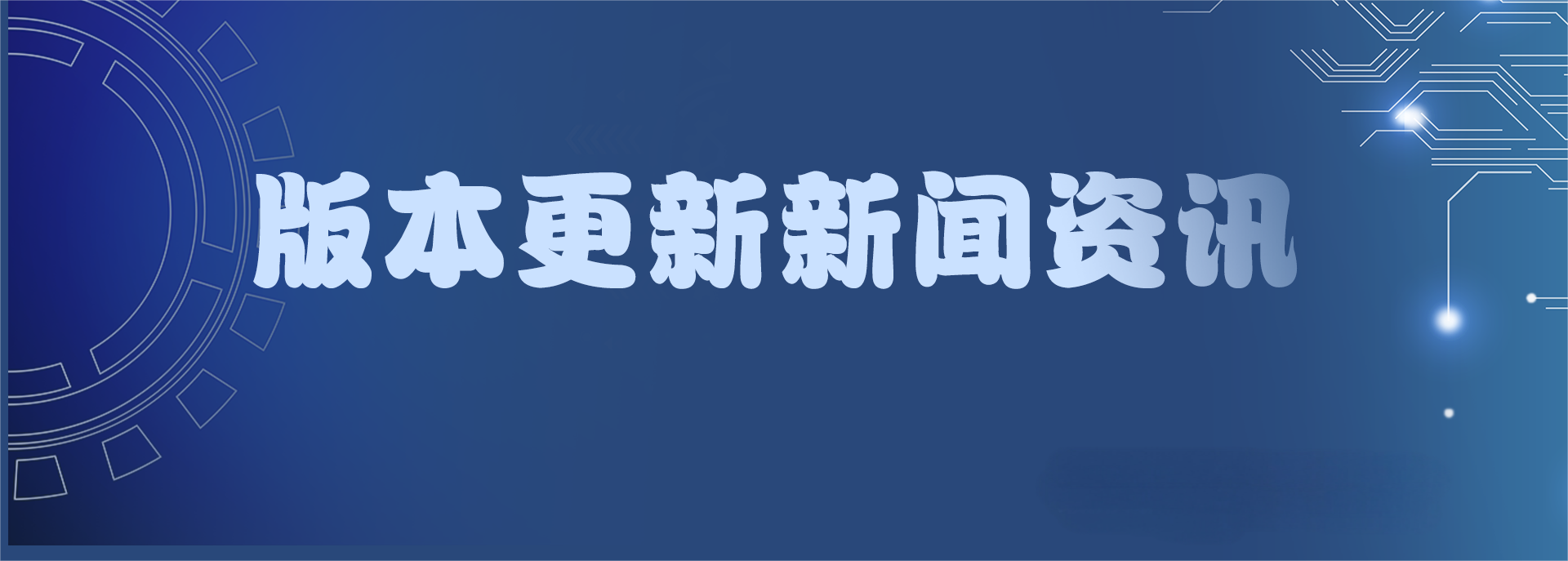Beijing Xinxiaoyuan Software
News Center
Focus on panel furniture design and research and development | Committed to empowering the development and innovation of China's traditional manufacturing industry
Xinyaoyuan Cloud Sharing 1982 Update Notes
Publish Time:
2024-08-15 15:47
Source:

Xin Xiao Yuan Smart Home Design and Production Software
Design 1.9 .8.2 Version Update Notes
Production 3.7 .4.7 Version Update Notes
Sorting 1.1.1.0 Version Update Notes
New Features
Design Software
I.
Supports automatic avoidance of holes and slots
II.
Import Kuka Le supported hardware locks
III.
Add display of panel front and rear distances
IV.
Add panel type to component door panel
V.
Material texture displayed in a single line
VI.
Supports accessory review, adding hardware, external hardware, specifications, color, and remarks
VII.
Supports Kuka Le import of handle-free setting parameters
VIII.
Supports handle-free management; allows modification of names, setting of handle-free hardware pricing and pricing methods
IX.
Component door panel addition; supports double-door hinges; allows setting of an additional hinge for tall doors
X.
Supports Haitang corner
XI.
Supports deleting all holes
XII.
Fixes cabinet name duplication issue
XIII.
Fixes material color changes during component editing
XIV.
Supports left, right, up, down, front, and back extension replacement
XV.
Supports module addition; records parameters added this time
XVI.
Supports Kuka Le import of virtual hardware display dimensions
XVII.
Supports docking with Kuka Le's built-in slots
XVIII.
Adds finished product library
XIX.
Fixes baseboard height When 0, selecting the baseboard displays the baseboard hole position issue
XX.
Special panel singles support not displaying cabinet names
XXI.
Fixes panel hardware upload, missing upload remarks issue
XXII.
Fixes Southeast view dimensions in pdf
Production Software
XXIII.
Adds usage methods for textured and non-textured colors
XXIV.
Fixes cutter diameter less than or equal to 0, unable to produce corresponding holes and slots issue
XXV.
Supports MPR generation of handle-free processing paths
XXVI.
Supports Nanxing optimized file generation of handle-free processing paths
XXVII.
Supports independent door panel layout
XXVIII.
Supports generation of G-code generation of label data excel table
XXIX.
Fixes edge processing; when there is an oversized panel on the left side of the last processed panel, the cutting point and processing order are incorrect
XXX.
Fixes cloud sharing order selection, batch disbanding issue
XXXI.
Adds large panel ban based on small panel reference point setting, generates data
XXXII.
After adding batch completion, generates G-code, only generates data, does not overwrite batch data
XXXIII.
Fixes fillet radius of 1, irregular layout error issue
XXXIV.
Adds label reference point setting
Sorting and Packaging Software
XXXV.
Supports label printing for selected panels in sorting and packaging
XXXVI.
Supports loading panels by panel number
XXXVII.
Supports loading sub-order data according to restrictions
XXXVIII.
Add fixed working mode
Thirty-nine,
Supports batch sorting
Forty,
Supports hardware and outsourcing packaging
Forty-one,
Supports connection to paper cutter
Function Details
Design Software
One,
Supports automatic avoidance of holes and slots
The design software supports automatic avoidance of holes and slots. If there is any overlap of holes and slots, it will automatically avoid them. Click to display the hole position to view.

Two,
Import Kuka Le supported hardware locks
Supports importing lock hardware from Coola.
Three,
Add display of panel front and rear distances
Supports selecting a board and displaying the distance from the front and rear.

Four,
Add panel type to component door panel
Supports adding panels to components and adding panel type settings.

Five,
Material texture displayed in a single line
Supports displaying material texture in a whole line.

Six,
Supports accessory review, adding hardware, external hardware, specifications, color, and remarks
In report export, supports adding hardware and outsourced hardware for accessory review; specifications, color, and remarks can be filled in.

Seven,
Supports Kuka Le import of handle-free setting parameters
Supports importing parameters for surface handles from Coola. Reference names are as follows:
Handleless Name: MLSMC
Distance from Bottom: MLSJX
Outer Height: MLSWG
Inner Height: MLSNG
Width: MLSKD
Depth: MLSSD
Distance from Right: MLSJY
Eight,
Supports handle-free management; allows modification of names, setting of handle-free hardware pricing and pricing methods
Supports renaming handleless and using hardware for handleless.


Nine,
Component door panel addition; supports double-door hinges; allows setting of an additional hinge for tall doors
Supports adding double door hinges to door hinges, adding another hinge based on the first hinge.

Ten,
Supports Haitang corner
Supports setting Haitang corners, this function only supports top panels and side panels.

One, Hole positions support all deletion 
Eleven,
Supports deleting all holes
Supports one-click deletion of hole positions.

Twelve,
Fixes cabinet name duplication issue
Fixes the problem of duplicate names in cabinets.
Thirteen,
Fixes material color changes during component editing
Fixes the problem of material texture changes when editing components.
Fourteen,
Supports left, right, up, down, front, and back extension replacement
Supports extension setting replacement.

Fifteen,
Supports module addition; records parameters added this time
Supports module addition, records the parameters added this time, and retains the parameters the next time a module is added.

Sixteen,
Supports Kuka Le import of virtual hardware display dimensions
Supports importing virtual hardware size display from Coola.
Seventeen,
Supports docking with Kuka Le's built-in slots
Supports docking with Coola's built-in slots.
Eighteen,
Adds finished product library
Add finished product library.

Nineteen,
Fixes baseboard height When 0, selecting the baseboard displays the baseboard hole position issue
Fixes baseboard height When selecting the bottom panel at 0, the problem of displaying the hole position of the bottom panel.
Twenty,
Special panel singles support not displaying cabinet names
Single special panel supports not displaying cabinet name.

Twenty-one,
Fixes panel hardware upload, missing upload remarks issue
Fixes the problem of not uploading remarks when uploading hardware for panels.
Twenty-two,
Fixes Southeast view dimensions in pdf
Fixes PDF Southeast view size display problem.
Previous Page
Related News