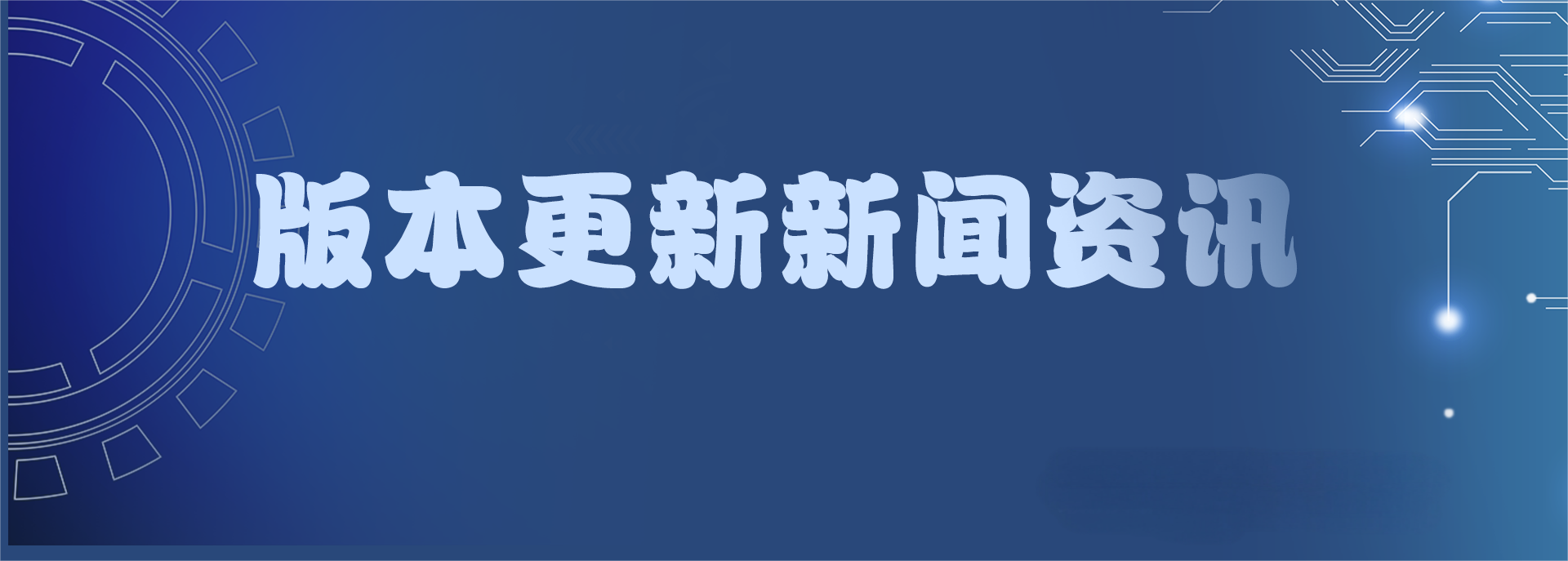Beijing Xinxiaoyuan Software
News Center
Focus on panel furniture design and research and development | Committed to empowering the development and innovation of China's traditional manufacturing industry
Introduction to whole-house customization software
Publish Time:
2022-12-13 16:03
Source:
A decade of hard work and progress, a decade of rapid change. As people's living standards improve, their demands for their living environment are also increasing. Due to the layout of their homes, furniture selection can also be troublesome. Therefore, many people choose whole-house customization to solve this problem. In the following, we will introduce some basic information about whole-house customization software. If you are interested, let's take a look. Hopefully, this will be helpful to everyone.
For home furnishing designers, whole-house customization software For example, some related software is essential. If you don't think you need to have the skills of a designer, but you can create renderings now or in the future to help you, then choosing some simple software is perfectly fine. For example, 4DStar software is also a good choice for customizing whole-house renderings. As for the so-called simple operation of this software, you can continue reading below: First, open the whole-house customization software and simply draw a floor plan according to the dimensions. At this time, the software will automatically generate a house model. After you select the perspective, you can save the model; if you want to design a ceiling shape, you can directly select the ceiling structure in the graphics editing mode using the "circular hole" or "doorway" tools, and then return to the previous interface to fill the ceiling with the relevant materials. You can also add corresponding materials to other areas in the pattern drawing, such as flooring. It is worth mentioning here that all the materials used can be added by taking photos individually. For example, you can directly take sample photos of the flooring in the flooring store, add them to the software, and then simply crop them and use them as materials. You can create custom renderings for your entire home within minutes. Of course, materials can be added individually, and floor plans should also be added individually.
For those who directly need to use whole-house customization software design for a bare-bones house. The difference between photo and floor plan modeling is that photos need to be edited, and it takes one or two minutes to complete a "new building." Select " and "perspective adjustment": take photos of decorative material samples: take photos of the bare-bones house: edit the bare-bones house: After a few minutes, produce the following rendering: Because this whole-house customization software is easy to operate, most store owners in the home decoration materials industry will choose it, the effect is quite good, and the operation is simple. In home decoration, there are no shortcuts to real design; there is still a lot of software to learn. Which whole-house customization software is easy to use? There are many whole-house customization rendering software; you need to consider whether you are satisfied with the actual matching effect in your home. We are committed to conveying unique design concepts and learning and appreciating with designers to inspire design ideas.
The main purpose of this is that if you have any questions, you can call us anytime for consultation. You can see the contact information on the official website, and you can also consult online staff.
Whole-house custom software
Previous Page
Related News