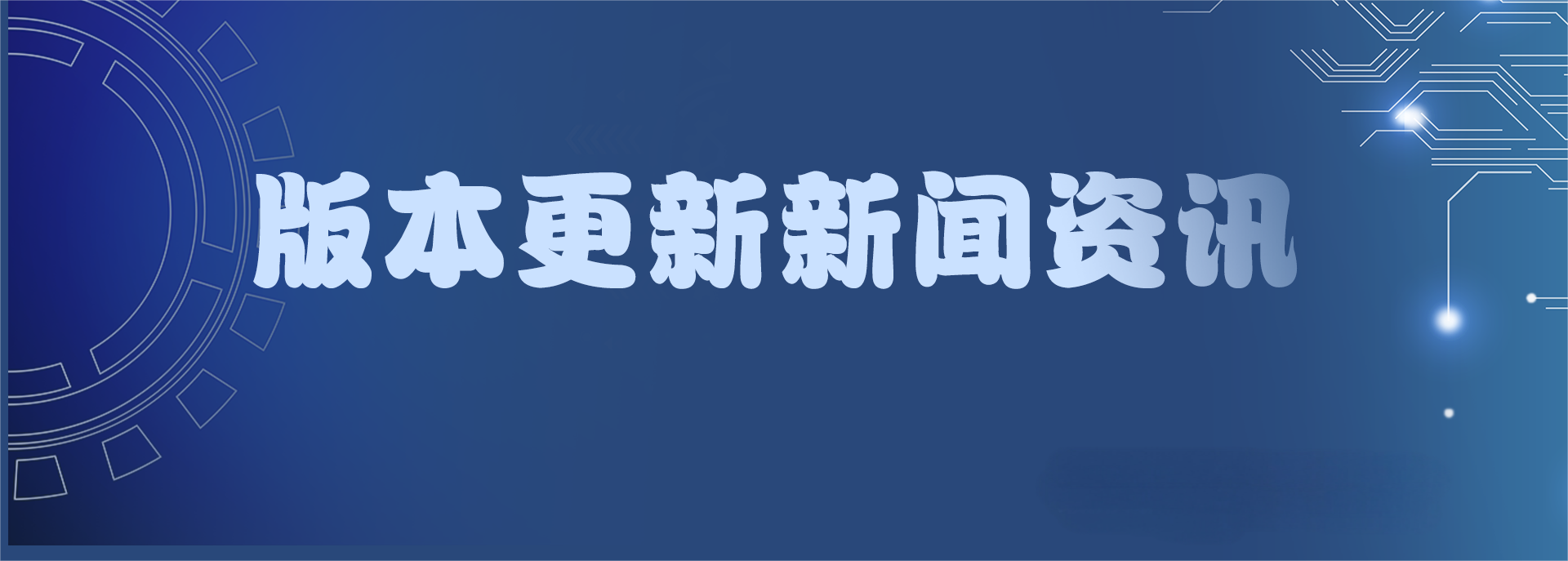Beijing Xinxiaoyuan Software
News Center
Focus on panel furniture design and research and development | Committed to empowering the development and innovation of China's traditional manufacturing industry
How to choose flat-pack furniture BOM software
Publish Time:
2022-06-04 12:03
Source:
Many software brands are compatible with the various equipment used in panel furniture factories today, including various genuine, pirated, professional, and standard versions. Listening to the concerns and troubles of factory owners, let's explore how to choose the right panel furniture unpacking software!
Panel Furniture Unpacking Software Select based on equipment: Which machines does the software need to interface with? Material storage units, 5-axis or 6-axis drilling machines, or electronic saws? Understand which versions each software supports and their corresponding equipment compatibility, the advantages of each version, their differences, and aspects such as after-sales service, updates, and error rates.
Choose panel furniture unpacking software based on your business model: Consider whether your orders come from individual customers, interior design companies, or other manufacturers. For customer-facing businesses, the frontend visual effects features must be strong. For manufacturers, the design interface must be relatively open and customizable to suit your needs. For mass production manufacturers, the software should prioritize robust production-side features, optimization capabilities, and efficient space utilization.
Choose panel furniture unpacking software based on your productivity and manufacturer scale: If your company has reached a certain scale and already uses management software, consider selecting software that can interface with your ERP system, has advanced post-classification features, and can adapt to production process adjustments. For example, manufacturers working with increasingly popular invisible connectors or those specializing in custom whole-home furniture requiring irregular shapes need software with strong custom shape editing modules and support for CAD imports.
Panel Furniture Unpacking Software Choose based on your operators' skill level: For beginners, a simple, easy-to-learn user interface with after-sales support and a robust update and maintenance system from the vendor are crucial for future business development. Currently available software generally boasts unique strengths in terms of price, functionality, and features.
1. Prioritize frontend design, 3D renderings, and powerful VR realistic effects.
2. Some key considerations are ease of drawing, ease of learning, comprehensive functionality, optimized production-side features, and appropriate cutting points.
3. Prioritize strong support for special technologies.
4. Some key considerations are seamless integration with ERP software.
Panel Furniture Unpacking Software Just like equipment, selection should align with your specific needs. If storefront presentation is important, choose software with strong design capabilities. If production efficiency is paramount, choose software with robust production features. For large-scale manufacturers, consider software with open interfaces for expansion and seamless integration with other software, along with excellent post-update system support. Consider the price, along with the software developer's ingenuity, experience, and keen awareness of the end-user market. The ideal software will help clients increase profits, offering multiple features, simple ease of use, advanced skills, and guaranteed after-sales service upgrades.
The above describes how to select panel furniture unpacking software. For more information, please contact us!
Flat-pack furniture disassembly software
Previous Page
Related News